DLC Boot 2023 ISO V4.3 WinPE Windows 10-11 x86-x64 The Latest Update
DLC Boot 2023 ISO V4.3 WinPE Windows 10-11 x86-x64 The Latest Update
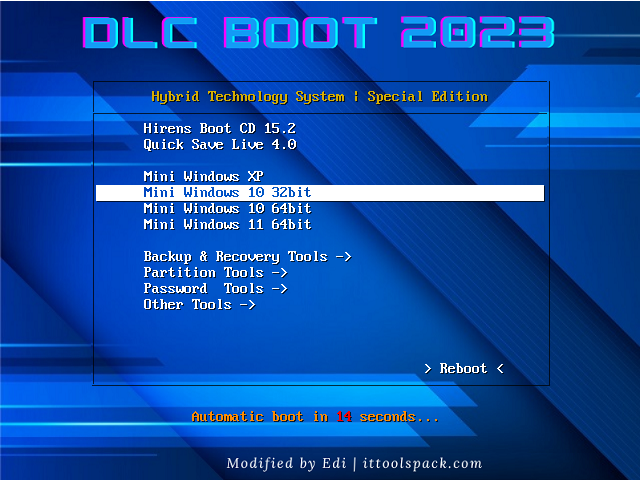
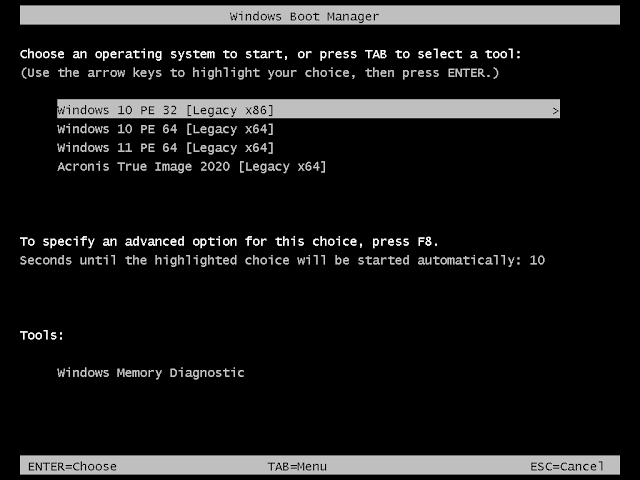

Download ISO [Ventoy] File (7.4GB): No Virus Detect by KAV
MD5: 4A93CC9D8698693877FBD1B5F01BB7CF
Google Drive
https://drive.usercontent.google.com/download?id=15AMtqY86ebe7WCKYwjVazk7cXIk1rcrH&export=download&authuser=0
Mediafire
The intended use of the app is to be placed either on a bootable DVD or transferred to the bootable USB flash stick. However, this app goes a step beyond the regular troubleshooting utilities by offering the option to boot into streamlined versions of “mini” Windows XP and “mini” Windows 10. With such mini Windows 10, you can finally wake up your damaged PC and access your storage drives, do all the necessary backups and try to find a way to troubleshoot all of the issues that have compromised your OS.
DLC Boot is completely FREE for use and brings with it freeware versions of many popular troubleshooting and system utilities needed to bring your damaged PC back to life.
Since the tool comes with such a large variety of standalone tools and apps, and two mini-versions of Windows OS for troubleshooting use, the entire package measures a bit over 6 GB in size.
Available tools found in DLCBoot are separated into the following categories – Backup tools, Disk Tools, Tools for Mini Windows, Driver tools, Network, Recovery, Hardware tools, Office tools, Antivirus, System Tools, Utilities, USB Tools, and even Microsoft Crack tools for extracting your serial codes from PCs that cannot boot their OS anymore.
Once fired up, the app interface features a large listing of app icons (15 per tab) and over 10 tab mini-icons on the top of the app. Clicking on each of the available icons (for example Backup) will open showcase for all the available Backup-themed apps available in the pack. The UI is therefore very intuitive and simple to use, allowing users of all knowledge levels to quickly locate the app and troubleshooting tool that is best needed to diagnose or fix your OS or hardware issue.
Features and Highlights :
- Troubleshoot your Windows PC with a wide array of useful diagnostic tools.
- Fully portable and ready for use on all modern Windows OS home and laptop PCs.
- Diagnose and fix a wide array of issues in PC software and hardware.
- Tools from all the major diagnostic/preventative categories – Backup, Network, Driver, Hardware, Antivirus, Disk tools, Utilities, and more.
- Retrieve all your precious HDD data that is left inaccessible on PC that refuses to boot to Windows.
- Boot your PC with standalone mini versions of Windows XP, Windows 10 & Windows 11.
- Optimized for Windows 10.
- Simple and fast interface.
- Support ISO Vemtoy Legacy and UEFI x64.
- Download ISO File via Google Drive or Mediafire and Burn it to FDD with Rufus.
- 100% FREE!






Komentar
Posting Komentar